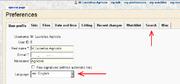NovaRoma:Gemeinschaftsportal
(use the menu) |
(EN boilerplate for trans) |
||
| Line 1: | Line 1: | ||
{{NovaRoma:Community Portal menu}} | {{NovaRoma:Community Portal menu}} | ||
| − | |||
| − | |||
<div style="float:right; width:50%; border:thin solid #000000; padding:0.5em; background-color:#ffffff"> | <div style="float:right; width:50%; border:thin solid #000000; padding:0.5em; background-color:#ffffff"> | ||
| Line 14: | Line 12: | ||
Willkommen bei [[Nova Roma]] Wiki - einer freien Online-Enzyklopädie über das Alte Rom und Nova Roma, deren Inhalte Du (als Bürger) selbst bearbeiten kannst! {{PAGESINNAMESPACE:100}} Artikel in deutscher Sprache entstanden. | Willkommen bei [[Nova Roma]] Wiki - einer freien Online-Enzyklopädie über das Alte Rom und Nova Roma, deren Inhalte Du (als Bürger) selbst bearbeiten kannst! {{PAGESINNAMESPACE:100}} Artikel in deutscher Sprache entstanden. | ||
| + | |||
| + | ==About this website== | ||
| + | ===Who may edit=== | ||
| + | |||
| + | '''Only citizens of Nova Roma can edit articles here. | ||
| + | * If you are a citizen and already have a wiki editing account, you can [[Special:Userlogin|log in here]]. | ||
| + | * [[Image:Make changes here.PNG|left|thumb|"You can make changes here"]]If you are a citizen and want to create your wiki editing account, log in to your [http://www.novaroma.org/civitas/album Album Civium] page. Click on the "make changes here" link and then click "Create Account or Check Status" (next to "Website Editor:"). Read the directions and sign up for the wiki using the tool there. | ||
| + | * If you are not a citizen, you can learn about [[joining Nova Roma]]. | ||
| + | |||
| + | [[Image:My preferences.PNG|right|thumb|"my preferences"]] | ||
| + | ===How to change your preferences=== | ||
| + | |||
| + | [[Image:Change my preferences.PNG|right|thumb|The preferences page]] While you are logged in, click "my preferences" at the top of the page (see example). | ||
| + | |||
| + | On your preferences page, select "de - Deutsch" from the drop-down list (next to "language") to change all system messages to Russian. | ||
| + | |||
| + | Next, click on the "search" tab and add a check next to "DE" and "DE-Talk" so that your searches will automatically search the German articles. | ||
| + | |||
| + | Click the '''Save''' button to save your changes when you are done. These changes will be effective whenever you are logged in. | ||
| + | |||
| + | ===How to upload your photo=== | ||
| + | |||
| + | * See [[NovaRoma:Submit Citizen Photo]] for instructions on uploading your Album Civium / website bio photo. | ||
Diese Sektionen beinhalten Richtlinien für das Bearbeiten der Seiten: | Diese Sektionen beinhalten Richtlinien für das Bearbeiten der Seiten: | ||
Revision as of 02:25, 21 September 2008
Current Projects
Key Path Task Force
"Key paths" are the main guideposts through our material. These documents are considered part of the Key Path:- Main Page
- Top Portals: Res publica Novae Romae - Cultus deorum Romanorum - Civic life (Nova Roma) - Via Romana
- Critical topics: 7 articles x 9 languages: Roman name plus the citizenship box on the Main Pages: Becoming a citizen
Willkommen
Willkommen bei Nova Roma Wiki - einer freien Online-Enzyklopädie über das Alte Rom und Nova Roma, deren Inhalte Du (als Bürger) selbst bearbeiten kannst! 75 Artikel in deutscher Sprache entstanden.
About this website
Who may edit
Only citizens of Nova Roma can edit articles here.
- If you are a citizen and already have a wiki editing account, you can log in here.
- If you are a citizen and want to create your wiki editing account, log in to your Album Civium page. Click on the "make changes here" link and then click "Create Account or Check Status" (next to "Website Editor:"). Read the directions and sign up for the wiki using the tool there.
- If you are not a citizen, you can learn about joining Nova Roma.
How to change your preferences
While you are logged in, click "my preferences" at the top of the page (see example).On your preferences page, select "de - Deutsch" from the drop-down list (next to "language") to change all system messages to Russian.
Next, click on the "search" tab and add a check next to "DE" and "DE-Talk" so that your searches will automatically search the German articles.
Click the Save button to save your changes when you are done. These changes will be effective whenever you are logged in.
How to upload your photo
- See NovaRoma:Submit Citizen Photo for instructions on uploading your Album Civium / website bio photo.
Diese Sektionen beinhalten Richtlinien für das Bearbeiten der Seiten:
Wenn Du teilnehmen willst, tritt bitte der Mailingliste NRWiki @ yahoogroups.com bei, und diskutiere, an was Du arbeiten willst; auf diesem Weg können wir doppelte Arbeit vermeiden. Einige Teile der Hauptseite - insbesondere das Album Civium, Album Gentium, Album Senatorium und verwandte Seiten werden nicht wikifiziert.
Überblick
| RES PVBLICA | PANTHEON | CIVES |
|---|---|---|
| Die Republik | Religio Romana | Bürger |
|
|
|
|
|
|
|
|
|
|
|
|
|
|
|
|
||
|
||
| VIA ROMANA | FORVM | ET CETERA |
|
|
|
|
|
|
|
|
|
|
|
|
|
||
|
Zurück zur Hauptseite