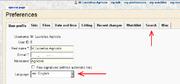NovaRoma:Komunuma Portalo
From NovaRoma
(Difference between revisions)
(stub) |
(added new temporary method of account creation) |
||
| (3 intermediate revisions by one user not shown) | |||
| Line 1: | Line 1: | ||
{{NovaRoma:Community Portal menu}} | {{NovaRoma:Community Portal menu}} | ||
| + | {{PAGESINNAMESPACE:112}} artikoloj en la [[:Category:Esperanto|esperantlingva]]. | ||
| + | ==About this website== | ||
| + | ===Who may edit=== | ||
| + | |||
| + | '''Only citizens of Nova Roma can edit articles here. | ||
| + | * If you are a citizen and already have a wiki editing account, you can [[Special:Userlogin|log in here]]. | ||
| + | * If you are a citizen and want to help to edit this site, you can [[NovaRoma:create a wiki account|create a wiki account]]. | ||
| + | * If you are not a citizen, you can learn about [[joining Nova Roma]]. | ||
| + | |||
| + | [[Image:My preferences.PNG|right|thumb|"my preferences"]] | ||
| + | ===How to change your preferences=== | ||
| + | |||
| + | [[Image:Change my preferences.PNG|right|thumb|The preferences page]] While you are logged in, click "my preferences" at the top of the page (see example). | ||
| + | |||
| + | On your preferences page, select "eo - Esperanto" from the drop-down list (next to "language") to change all system messages to Esperanto. | ||
| + | |||
| + | Next, click on the "search" tab and add a check next to "EO" and "EO-Talk" so that your searches will automatically search the Esperanto articles. | ||
| + | |||
| + | Click the '''Save''' button to save your changes when you are done. These changes will be effective whenever you are logged in. | ||
| + | |||
| + | ===How to upload your photo=== | ||
| + | |||
| + | * See [[NovaRoma:Submit Citizen Photo]] for instructions on uploading your Album Civium / website bio photo. | ||
[[Category:Help]] | [[Category:Help]] | ||
[[Category:Esperanto]] | [[Category:Esperanto]] | ||
Latest revision as of 10:44, 23 August 2012
Latíné | Deutsch | Esperanto | Español | Français | Italiano | Magyar | Português | Română | Русский | English
9 artikoloj en la esperantlingva.
About this website
Who may edit
Only citizens of Nova Roma can edit articles here.
- If you are a citizen and already have a wiki editing account, you can log in here.
- If you are a citizen and want to help to edit this site, you can create a wiki account.
- If you are not a citizen, you can learn about joining Nova Roma.
How to change your preferences
While you are logged in, click "my preferences" at the top of the page (see example).On your preferences page, select "eo - Esperanto" from the drop-down list (next to "language") to change all system messages to Esperanto.
Next, click on the "search" tab and add a check next to "EO" and "EO-Talk" so that your searches will automatically search the Esperanto articles.
Click the Save button to save your changes when you are done. These changes will be effective whenever you are logged in.
How to upload your photo
- See NovaRoma:Submit Citizen Photo for instructions on uploading your Album Civium / website bio photo.